Receiving Procedure - Staff resource
Shipping and receiving
is a function of the Support Operations Services department and is a
responsibility of the Warehouse and Inventory Control Technician's job duties
at Santa Anita. For other "off-sites" it is a responsibility of
the administrative support at each location. If there are palletized
items, or other items over $500, they are required to be shipped to Santa
Anita.
The receiving procedure
below reflects our current process and is specifically tailored to provide
guidance to staff. If you have any questions regarding shipping and receiving,
please email sos.warehouse@ycoe.org.
Receiving Procedure:
All orders should be sent to Santa Anita, Suite 130 or to the
corresponding site (Greengate, Alyce Norman, or Cesar Chavez). If you are at Greengate, Alyce Norman, or Cesar Chavez, and you are receiving the orders, you are required to perform this procedure below. If the item is
too large or needs to be assembled, please send to Santa Anita and submit a
work order through SCHOOL DUDE including an ETA if available.
If ETA not available, please email sos.warehouse@ycoe.org as soon as delivery date is
available from your carrier.
- The Warehouse and Inventory Control Technician will have
all copies of PO sent from IFS.
- When orders are received most orders will be matched with
a purchase order. The purchase order number should be somewhere on the packing
slip. Please make sure to indicate, if possible, in the notes area when placing
an order.
- PRO TIP: If your vendor does
not have an area dedicated to put the PO #, please add it in the “ship to”
section where you would typically put your name. Best practice it to ship it to a department,
and not an individual. For instance if a
vendor did not have a place for a PO number or notes section, in the ship to,
please indicate your name with the PO number such as this example: “Support
Operations Services PO257638”.
- The Warehouse and Inventory Control Technician will be
going through each package confirming items listed on PO and packing slip has
been received. If there is no packing slip, the warehouse and inventory control
technician will request the original order from you to ensure all items are
received.
- If item is
over $500.00 it requires an asset tag and shipped to Santa Anita.
- Asset stamp will be added to the PO copy (right)
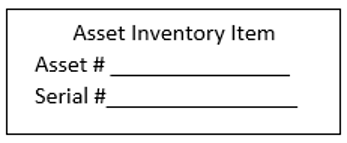
- The technician will adhere asset tag on equipment prior to
delivery.*Technology equipment is the exception. Once items are
checked asset tags are attached to the box and delivered to ITS technology
deployment room.
- It is the responsibility of the W & I Tech to alert
the program secretary of any order discrepancies. The program secretary will be
responsible for any order discrepancy follow up. Be sure to read your packing
slip first, it will often indicate the status of an item not received, back
order, etc. If your shipment was shorted or if you received damaged goods, you
must call the vendor as soon as possible if you expect retribution. The vendors
are usually very courteous in this area but do have limited response times.
- A receiving stamp should be stamp on your packing slip
indicating date, received by and if your order was partial or complete. (See right)
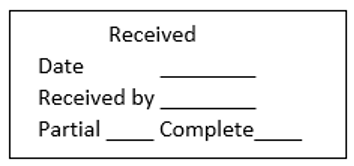
- Make sure that you have two verifying signatures on the
receiving documents if W&I tech didn’t receive items. Example, Cal-Card
purchases or if you received it at Greengate, Cesar Chavez, or Alyce Norman.
- If items are received at Greengate, Cesar Chavez, or Alyce
Norman, and are not on an open-ended PO, please send the PO and packing slip to sos.warehouse@ycoe.orgIt is imperative that the paperwork for
receiving is sent in a timely manner for W&I tech to track completion of
orders on their end.
- 2 signatures are needed in the following situations:
- If the person purchased the items off site, another person needs to verify that they were received.
- If the person ordering the items receives them, a second person needs to verify that they were received.
