Preface: This page covers requesting a new building access card and reporting a lost or stolen card.
YCOE utilizes magnetic access cards at some of our facilities. The access cards reduce our liability exposure and provide easy access to our buildings equipped with access card controls.
We currently operate 2 access card systems as we migrate from existing card access technology. Greengate and Lemen Head Start operate using a Mifare access card. The Cesar Chavez, Plainfield, and Santa Anita sites utilize an HID access card. Your HID access card is also your copy card if you need to use one of our communal printers.
Requesting a new card
If you need a new card, are hiring a new employee, or are changing locations, your supervisor will have to use an OCC (Open, Close, Change) form that is hosted by Human resources. These forms are located at the following link - HUMAN RESOURCES .
If you navigate to the forms that are on the bottom left hand side of the webpage, you will see the links that we have pictured below. (note that these links below are just a picture and do not work)
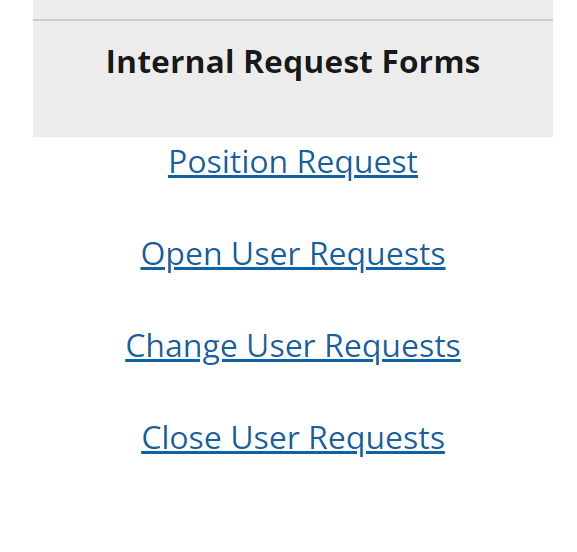
Replacing a lost or stolen access card
If your access card has been lost or stolen, immediately report it to your department's work order requester and your supervisor, so they can submit a work order through SCHOOL DUDE. Lost or stolen cards need to be reported immediately, so we can cancel them to prevent any misuse of the access card. We will reissue a card as soon as possible.
